fsleyes_widgets.texttag
This module provides two classes:
The |
|
The |
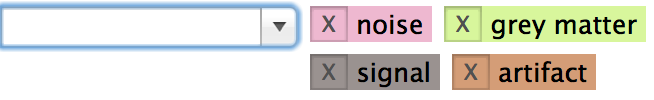
- fsleyes_widgets.texttag.complementary_colour(rgb)[source]
Given a RGB colour, estimates a colour which complements it. Used by the
StaticTextTagclass to generate a foreground (text) colour for a specific background colour.Taken from the FSLeyes source code (fsleyes.colourmaps.complementaryColour)
- class fsleyes_widgets.texttag.StaticTextTag(parent, text=None, bgColour='#aaaaaa', borderColour='#ffcdcd')[source]
Bases:
PanelThe
StaticTextTagclass is awx.Panelwhich contains aStaticTextcontrol, and a close button. The displayed text and background colour are configurable.When the close button is pushed, an
EVT_STT_CLOSEis generated.Create a
StaticTextTag.- Parameters:
parent – The
wxparent object.text – Initial text to display.
bgColour – Initial background colour.
borderColour – Initial border colour.
- property closeButton
Returns a reference to the
StaticTextcontrol used as the close button.
- property text
Returns a reference to the
StaticTextcontrol used for displaying the tag text.
- SetBackgroundColour(colour)[source]
Sets the background colour of this
StaticTextTag. Also automatically sets the foreground (text) colour to a complementary colour.
- fsleyes_widgets.texttag.EVT_STT_CLOSE = <wx.core.PyEventBinder object>
Identifier for the event generated by a
StaticTextTagwhen its close button is pushed.
- fsleyes_widgets.texttag.StaticTextTagCloseEvent
Event object created for an
EVT_STT_CLOSE.
- class fsleyes_widgets.texttag.TextTagPanel(parent, style=None)[source]
Bases:
PanelThe
TextTagPanelis a panel which contains a control allowing the user to add new tags, and a collection ofStaticTextTagcontrols.The
TextTagPanelsupports the following styles:Style flag for use with a
TextTagPanel- if set, the user is able to type in tag names that are not known by theAutoTextCtrl.Style flag for use with a
TextTagPanel- if set, when the user types in a tag name that is not known by theAutoTextCtrl, that name is added to its list of options.Style flag for use with a
TextTagPanel- if set, the user will be prevented from adding the same tag more than once.Style flag for use with a
TextTagPanel- if set, the auto-completion options will be case sensitive.Style flag for use with a
TextTagPanel- if set, the user can use the left and right arrow keys to move between the new tag control and the tags and, when a tag is focused can use the delete/backspace keys to remove it.The
TextTagPanelgenerates the following events:Identifier for the event generated when a tag is removed from a
TextTagPanel.Identifier for the event generated when a tag is added to a
TextTagPanel.Identifier for the event generated when a tag is selected in a
TextTagPanel.Create a
TextTagPanel.- Parameters:
parent – The
wxparent object.style – Style flags. Defaults to
TTP_ALLOW_NEW_TAGS | TTP_ADD_NEW_TAGS.
- property newTagCtrl
Returns a reference to the
AutoTextCtrl.
- property tags
Returns a list containing all
StaticTextTagwidgets.
- FocusNewTagCtrl()[source]
Gives focus to the new tag control (an
AutoTextCtrl).
- SelectTag(tag)[source]
Gives focus to the
StaticTextTagcontrol with the specified tag, if it exists.
- SetOptions(options, colours=None)[source]
Sets the tag options made available to the user via the
AutoTextCtrl.- Parameters:
options – A sequence of tags that the user can choose from.
colours – A sequence of corresponding colours for each tag.
- AddTag(tag, colour=None)[source]
Add a new
StaticTextTagto thisTextTagPanel.- Parameters:
tag – The tag text.
colour – The tag background colour.
- GetTagColour(tag)[source]
Returns the background colour of the specified
tag, orNoneif there is no default colour for the tag.
- SetTagColour(tag, colour)[source]
Sets the background colour on all
StaticTextTagitems which have the given tag text.
- fsleyes_widgets.texttag.TTP_ALLOW_NEW_TAGS = 1
Style flag for use with a
TextTagPanel- if set, the user is able to type in tag names that are not known by theAutoTextCtrl.
- fsleyes_widgets.texttag.TTP_ADD_NEW_TAGS = 2
Style flag for use with a
TextTagPanel- if set, when the user types in a tag name that is not known by theAutoTextCtrl, that name is added to its list of options. This flag only has an effect if theTTP_ALLOW_NEW_TAGSflag is also set.
- fsleyes_widgets.texttag.TTP_NO_DUPLICATES = 4
Style flag for use with a
TextTagPanel- if set, the user will be prevented from adding the same tag more than once.
- fsleyes_widgets.texttag.TTP_CASE_SENSITIVE = 8
Style flag for use with a
TextTagPanel- if set, the auto-completion options will be case sensitive. This flag only has an effect if theTTP_ALLOW_NEW_TAGSflag is also set.
- fsleyes_widgets.texttag.TTP_KEYBOARD_NAV = 16
Style flag for use with a
TextTagPanel- if set, the user can use the left and right arrow keys to move between the new tag control and the tags and, when a tag is focused can use the delete/backspace keys to remove it.
- fsleyes_widgets.texttag.EVT_TTP_TAG_ADDED = <wx.core.PyEventBinder object>
Identifier for the event generated when a tag is added to a
TextTagPanel.
- fsleyes_widgets.texttag.TextTagPanelTagAddedEvent
Event generated when a tag is added to a
TextTagPanel. ATextTagPanelTagAddedEventhas a single attribute calledtag, which contains the tag text.
- fsleyes_widgets.texttag.EVT_TTP_TAG_REMOVED = <wx.core.PyEventBinder object>
Identifier for the event generated when a tag is removed from a
TextTagPanel.
- fsleyes_widgets.texttag.TextTagPanelTagRemovedEvent
Event generated when a tag is removed from a
TextTagPanel. ATextTagPanelTagRemovedEventhas a single attribute calledtag, which contains the tag text.
- fsleyes_widgets.texttag.EVT_TTP_TAG_SELECT = <wx.core.PyEventBinder object>
Identifier for the event generated when a tag is selected in a
TextTagPanel.
- fsleyes_widgets.texttag.TextTagPanelTagSelectEvent
Event generated when a tag is selected in a
TextTagPanel. ATextTagPanelTagSelectEventhas a single attribute calledtag, which contains the tag text.